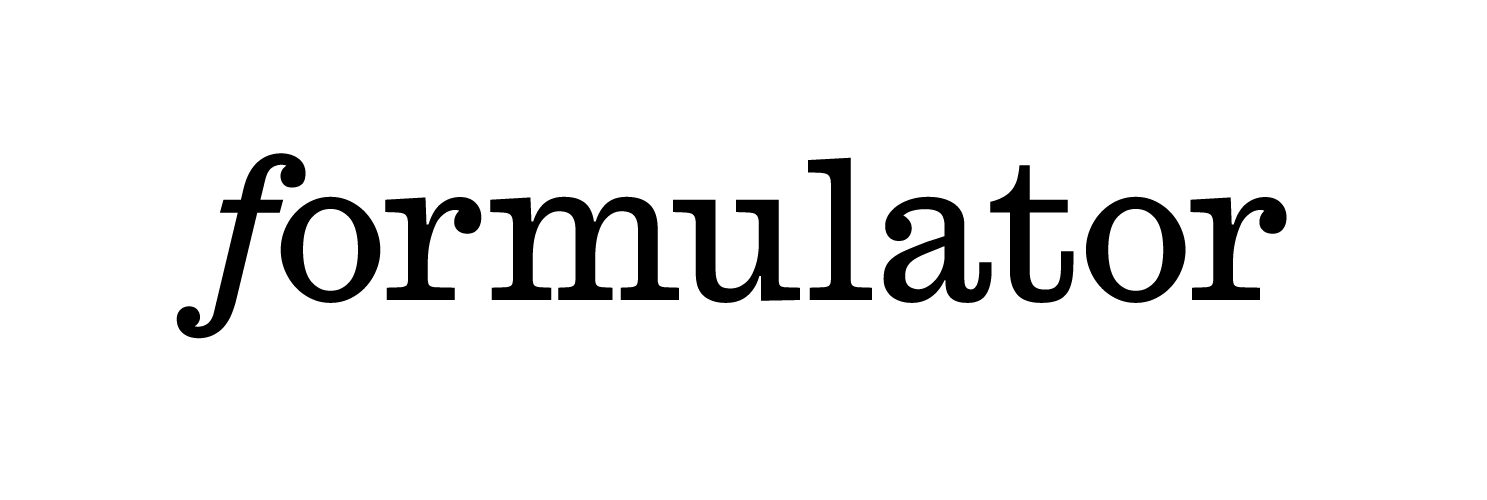How do I subscribe?
Log in at app.formulator.care. Then click the subscribe-button. Fill out your billing details and proceed. You will be redirected to our payment portal where you can add a payment card. If you have a coupon, use it here.
How do I change my billing info?
Log in at app.formulator.care. Then navigate to "Manage account" and select "Manage billing". You will be redirected to our payment portal where you can update your billing info.
How do I change my payment card?
Log in at app.formulator.care. Then navigate to "Manage account" and select "Manage billing". You will be redirected to our payment portal where you can change your payment card.
How do I cancel my subscription?
To cancel your payment plan, log in at app.formulator.care. Then navigate to "Manage account" and select "Manage billing". You will be redirected to our payment portal. Select "Cancel plan". Your paid subscription will be cancelled but you can still use the paid features until the end of the current billing period.
If there is no option to cancel the payment plan, it means that you do not have an active subscription and we are not billing you. For example, this is the case when you are on a free plan.